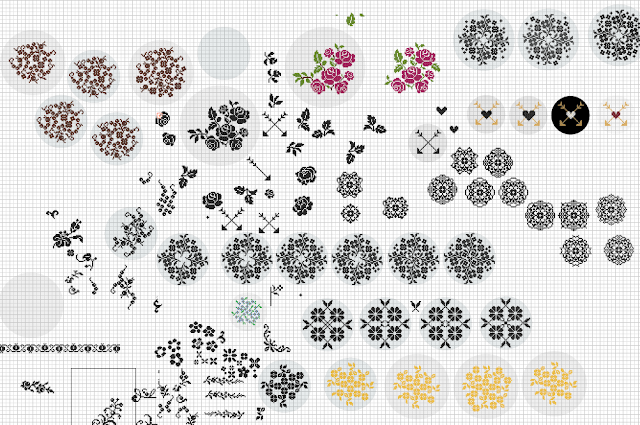
Creating design elements, and then adding, subtracting, and dragging them around to come up with the layouts I had in mind. I usually create new files for each new design, but as you can see here, I did most of my recent kit designs on the same palette.
What you can't see is what I cropped out -- the work on this palette that is to the right, just out of view.... I've got this idea that I just can't shake, but it's taking me a while to make it happen just as I imagine it... It's not a new kit, I don't think, but definitely a new project. I'm really excited about it... Hoping to make it happen in the next few weeks. !!!





3 comments:
What software do you use to design your patterns? I've always wanted to try to design something but have no idea where to start. thanks. :)
Jillian, I use Illustrator. I just copy and paste (and copy and paste and copy and paste) little x's inside the grid view til I get my pattern. I HIGHLY doubt that this is the best way of going about pattern making.. There must be specific software for it somewhere, but this wacky system I have is the only way I know...
Thank you for sharing your design process, Kimberly! I have tried to find a software for my designs, but I have yet to find one that works for me. For now I'll just have to stick to graph paper and pencil!
Post a Comment